You poured money and excitement into that stunning 55 inch TV, expecting the ultimate movie nights and game days. But if you’re craning your neck or squinting at odd angles, all that amazing tech feels wasted, right? A lot of folks get so wrapped up in hunting for the perfect TV that they don’t even think about where—and how high—it will actually live in their home. But trust me, mounting and placing your TV at the best height isn't just a matter of style. It’s about comfort, picture clarity, and protecting that achy neck after a “Stranger Things” binge. So how do you dial in the sweet spot? Let’s break it down.
Why TV Height Matters More Than You Think
So, picture this: you’ve settled onto your couch, popcorn in hand, about to hit play on the latest blockbuster. You look up and realize the TV is practically staring down at you like a giant billboard. It happens all the time in homes and, honestly, it’s not ideal. Your neck shouldn’t get a workout every time you watch the nightly news.
The best height for a TV hinges on keeping your eyes level with the center of the screen when you’re sitting down. That’s not just a guess—this guideline comes from both the Society of Motion Picture and Television Engineers (SMPTE) and a pile of ergonomic studies. According to them, the center of your TV screen should align as closely as possible to your eye level when sitting comfortably. The optimal vertical viewing angle, believe it or not, is about 15 degrees or less.
Why? Because anything more and you start putting strain on your neck muscles, rolling your eyes upwards or squashing your head down. Over time, this stuff adds up. That nagging ache at the base of your skull after the big game? It could be your TV’s fault. But with a 55 inch TV, this is especially critical because the screen’s size can enhance both comfort and discomfort, depending on the placement.
People often hang TVs above fireplaces for a sleek look, but this puts the screen miles above your natural line of sight. If you absolutely must, angle the TV downwards or get an articulating mount. Studies have found that for every 10 inches the center of the TV is above seated eye level, viewers experience 5% more neck strain. It sneaks up, especially during long sessions.
So, take my word for it—get this right, and you’ll not only enjoy a better viewing experience, but you’ll also avoid those neck cramps that always seem to show up by episode three.
Finding the Ideal Height: Measurements that Actually Work
Let’s get specific. You want to know where your 55 inch TV should go? The magic number comes from two things: your eye level while seated, and the actual measurements of the TV.
The average sofa seat height is around 18–22 inches above the floor. Add your sitting height (from the cushion to your eyes), which is usually about 24 inches for most people. So, the typical eye level while seated lands somewhere between 40–42 inches. Your 55 inch TV (which usually measures around 27 inches tall) should be mounted so that its center is as close to that number as possible.
| TV Size | Screen Height | Recommended Center Height (from floor) |
|---|---|---|
| 55 inch | ~27 inches | 40–42 inches |
Real-world tip: Measure from the floor to where your eyes would hit, sitting in your favorite TV-watching spot. Then, take the total TV height and divide by two for the center point. Line up the middle of your TV to your measured eye level. For most folks with a 55 inch TV, this means having the middle of the screen about 42 inches from the floor. If you like to lounge low, or your couch is extra tall, adjust accordingly.
Now, if you’re using a TV stand, make sure it brings the TV up to about that level. Wall mounting? Same idea. If you’re dealing with shelves or odd angles, bring the tape measure and don’t wing it.
There are even TV height calculators online and smartphone AR tools that can show you exactly where to put your screen, saving you a bunch of guesswork.
A few folks ask, “What if I have a recliner or lie back a lot?” Shift the center down a bit to keep things comfortable. If you’re mounting above a fireplace, definitely tilt the TV down using a flexible bracket. Those little tweaks can make hours of difference when you’re watching back-to-back episodes or having friends over for the big fight.
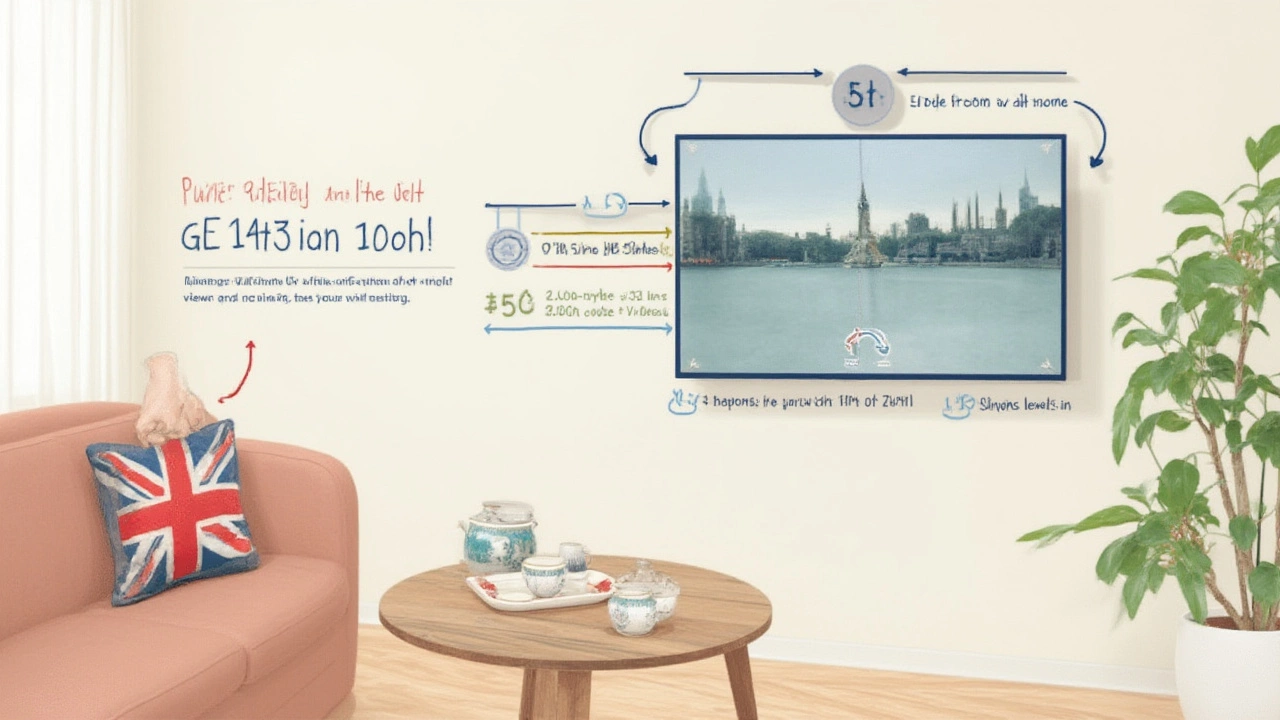
Viewing Distance and Room Layout: Optimizing the Full Experience
Height isn’t the only thing that matters. How far you sit from your TV changes everything. If you plant yourself too close, the image is overwhelming (and, let’s be honest, you’ll notice every flaw). Too far, and you start squinting for details—even with 4K resolution doing its thing.
It’s not just about comfort either. Eye fatigue, headaches, and crappy color reproduction all enter the game. The sweet spot for a 55 inch TV? Experts recommend sitting about 6–8 feet away, which is perfect for most living rooms. The trusted SMPTE guideline: your screen should take up about a 30-degree field of view from your seat. Sounds nerdy, but it’s incredibly practical. Here’s a handy breakdown:
| TV Size | Distance (Minimum) | Distance (Maximum) |
|---|---|---|
| 55 inch | 6 feet | 8 feet |
Try this at home: Sit where you usually watch TV, hold out your arms, and imagine your screen filling about a third of your view. If your eyes dart side to side to follow the action, you’re probably too close. If the screen seems to shrink, move up.
If your room is small, a 55 inch TV might fill it, but mounting low and at the right distance can make it feel immersive, not in-your-face. In awkward rooms, skip the corner setups and odd viewing angles. Modern mounts let you swivel and tilt so you can direct the TV right at your seating area.
And don’t forget lighting. TVs hate glare, which means pay attention to where your windows and lamps land. If you can’t avoid sunlight, look for anti-glare screens or blackout curtains. Your eyeballs (and picture quality) will thank you.
For families, consider the whole crew. Kids tend to plop on the floor, so a slightly lower center might work better for everyone. Got a home theater? Go the extra mile and hang blackout panels and acoustic tiles behind the TV for seriously punchy visuals.
Troubleshooting Common TV Height Problems
Maybe you’ve already stuck your TV on the wall, and now you’re second-guessing. Or you moved into a new house with, frankly, a weird living room. Don’t sweat it. Most TV setups can be fixed with a little creativity—and the right tools.
First, check if your eyes level with the TV’s center. If not, see if your mount is adjustable. Most modern wall mounts let you lift or lower the screen without totally redrilling. Don’t be shy about using a tilting or full-motion bracket; these let you angle the TV down if you’ve had to go a little higher than ideal (thanks, fireplace mantels).
If the TV is set in an entertainment center or on a fixed piece of furniture, consider raising up the stand using risers—these are simple blocks or platforms you can buy online or build yourself. They lift the whole unit so your TV hits that magic number. If your TV sits too low, you can buy slim wall mounts to move it up a bit without the bulk.
Another DIY tip: If you can’t change the TV height, change your seating. Swapping in a higher or lower sofa can fix the gap. I knew a guy who replaced his deep slouchy couch with a firmer one specifically to save his neck during marathon “Game of Thrones” runs. It’s not a joke—once you dial in your position, your whole body thanks you.
When you move or rearrange your place, always measure seat-to-TV distance and height before mounting again. Those little differences between homes make a real impact. And remember—just because that big box store showed TVs floating way up on the wall doesn’t mean it’s great for your neck in real life.
Quick checklist for fixing TV height problems:
- Measure your eye level when seated
- Line up the center of the TV to eye level
- If mounting above eye level, use a tilting or full-motion bracket
- Adjust furniture height to match ideal viewing
- Double-check for glare or reflections at the new spot
- Test viewing comfort for the whole family, not just you
Once everything’s comfortable, stand back and enjoy. Getting your TV to the best height for 55 inch tv isn’t just a boring detail—it’s the difference between “movie night” and “why does my neck hurt?” It means your next binge-watch or gaming session becomes a treat, not a pain. Treat yourself to that comfort every day, and make your living room the best seat in the house.



